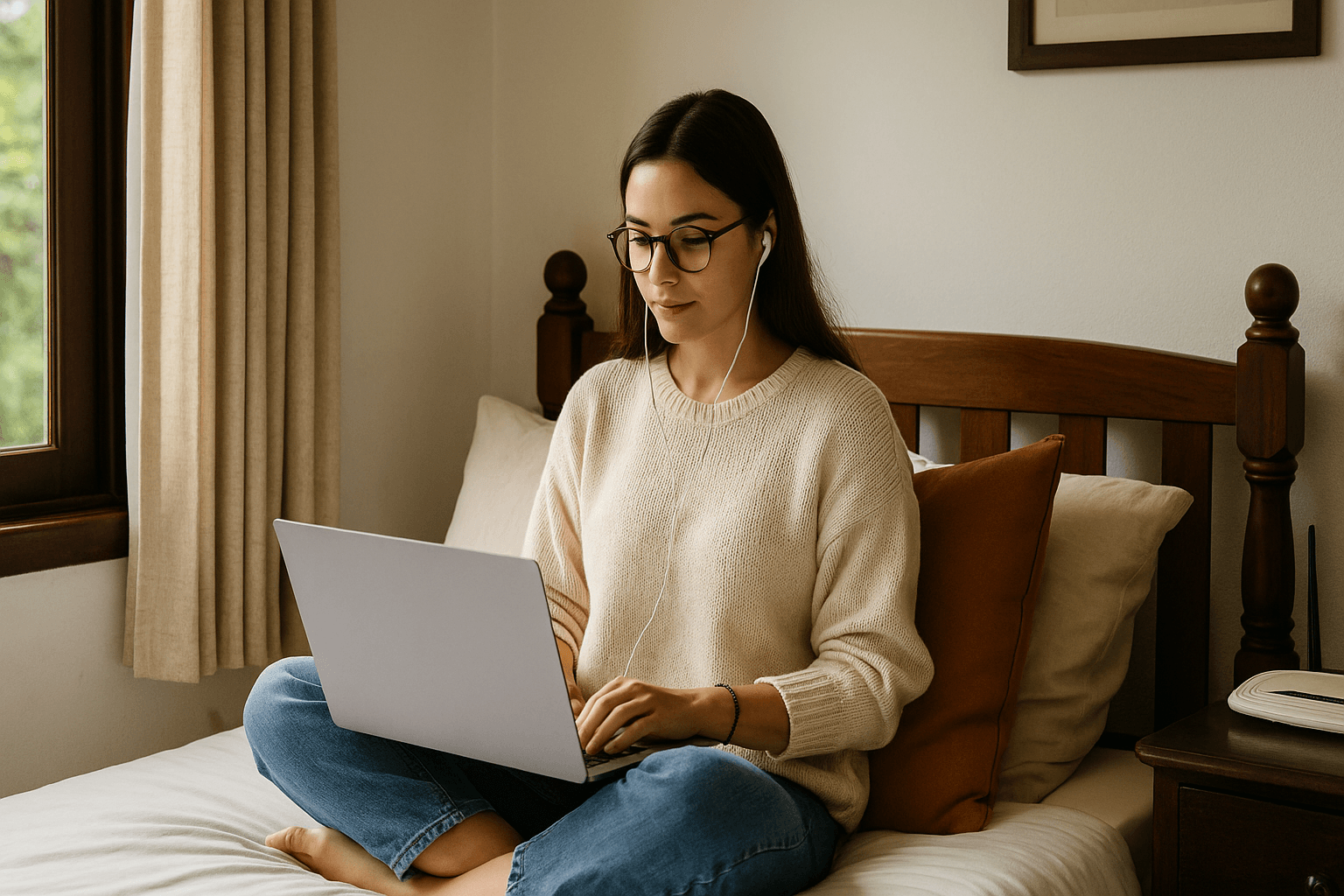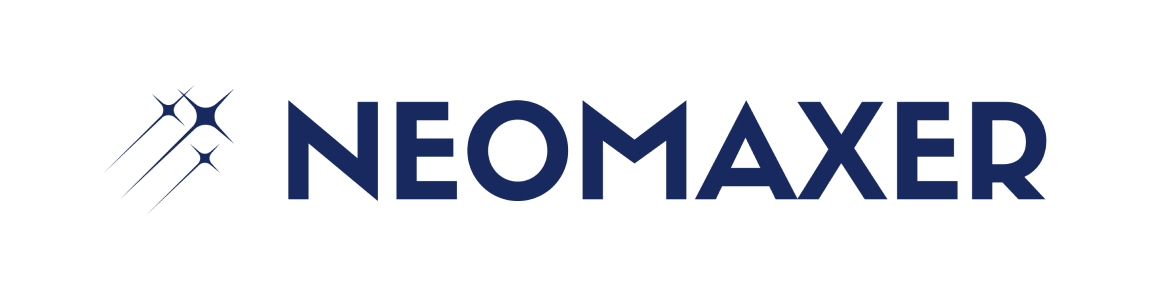The Best Tablets for Reading, Drawing, and Working in 2025


Top Picks for All Types of Users
In today’s fast-moving world, where creativity and productivity often go hand in hand, tablets have evolved into much more than just portable screens. They’ve become versatile, powerful tools that cater to readers, creators, students, and professionals alike. Whether you’re sketching designs, editing documents, reading for hours, or managing your business remotely, there’s a tablet that can fit seamlessly into your routine.
This guide walks you through the best tablets across different categories, so you can find the right one based on how you use it.
Why Tablets Are More Than Just Extra Devices
Modern tablets are the ultimate hybrids — blending the power of laptops, the simplicity of e-readers, and the convenience of smartphones. Equipped with styluses, vibrant displays, and robust processors, tablets now offer a fluid experience whether you’re annotating PDFs, sketching in Procreate, attending meetings, or reading your favorite book series.But not all tablets are created equal. The right one for you depends entirely on your specific needs — and that’s where this list comes in.
1. Best Overall Tablet: Apple iPad Pro (M4, 2024)
The iPad Pro with the M4 chip brings desktop-level performance in a lightweight frame. Ideal for creatives and multitaskers, it balances power, portability, and polish. Features like the Apple Pencil Pro and Magic Keyboard make it feel like a true productivity hub.Key Highlights:
- OLED Ultra Retina XDR Display for brilliant visuals
- Apple Pencil Pro with tilt, hover, and squeeze support
- Runs creative and productivity apps smoothly — from Procreate to Affinity Photo
- Great for multitasking with Stage Manager and split-screen modes
- Works well for artists, professionals, and power users
2. Best for Digital Artists: Wacom MobileStudio Pro 16
Built from the ground up for creative professionals, the Wacom MobileStudio Pro is more digital studio than tablet. With precision controls, 4K display, and expandable hardware, it's tailored for those who rely on detailed, hands-on creativity.Key Highlights:
- Wacom Pro Pen 2 with 8192 levels of pressure sensitivity
- True-color 4K display with AdobeRGB coverage
- Expandable SSD and RAM
- Runs full Windows and Adobe Creative Suite
- Perfect for illustrators, graphic designers, and 3D artists ## 3. Best for Reading & Portability: Amazon Kindle Scribe If your primary need is reading, note-taking, and portability, the Kindle Scribe is your ideal match. With its glare-free e-ink screen and long battery life, it makes reading and reviewing documents easier on the eyes — literally.
Key Highlights:
- 10.2" Paperwhite Display — readable even in sunlight
- Pen support for annotating and writing
- Battery lasts for weeks, not days
- Seamless Amazon Library integration
- Great for avid readers, students, and writers
4. Best Android Tablet: Samsung Galaxy Tab S9 Ultra
This is Android at its best. The Tab S9 Ultra offers a massive, vivid AMOLED screen, comes with the S Pen, and supports Samsung DeX for a desktop-like interface. A great choice for creatives and professionals who prefer Android.Key Highlights:
- 14.6" Dynamic AMOLED 2X screen
- S Pen included — ultra-responsive for writing and sketching
- Samsung DeX turns it into a full workstation
- Expandable storage up to 1TB
- Ideal for Android fans, content creators, and business users
5. Best Budget All-Rounder: Apple iPad (10th Gen)
If you're looking for a solid tablet that balances performance and affordability, the 10th Gen iPad delivers. With the A14 chip, a vibrant screen, and Pencil support, it’s a reliable pick for everyday use.Key Highlights:
- A14 Bionic chip ensures snappy performance
- Landscape front camera for better video calls
- Apple Pencil (1st Gen) support
- Compatible with Smart Keyboard for productivity
- Great for students, casual users, and budget-conscious buyers
6. Best for Windows Integration: Microsoft Surface Pro 9
Need the flexibility of a tablet with full access to desktop apps? The Surface Pro 9 blends the best of both worlds. It runs full Windows, supports pen input, and easily doubles as a laptop for serious work.Key Highlights:
- 120Hz PixelSense Flow display
- Surface Slim Pen 2 with tactile feedback
- Supports full desktop apps like Photoshop and Excel
- Long battery life, excellent for all-day work
- Ideal for professionals, remote workers, and digital planners
Choose the Tablet That Matches Your Life
Finding the right tablet isn’t just about specs — it’s about how well the device complements your lifestyle. A digital artist may need fine pen sensitivity and color accuracy. A reader might prioritize display comfort and battery life. A multitasker needs speed and software compatibility.
There’s no one-size-fits-all solution, but the good news is — the market has something for everyone.
Related Articles
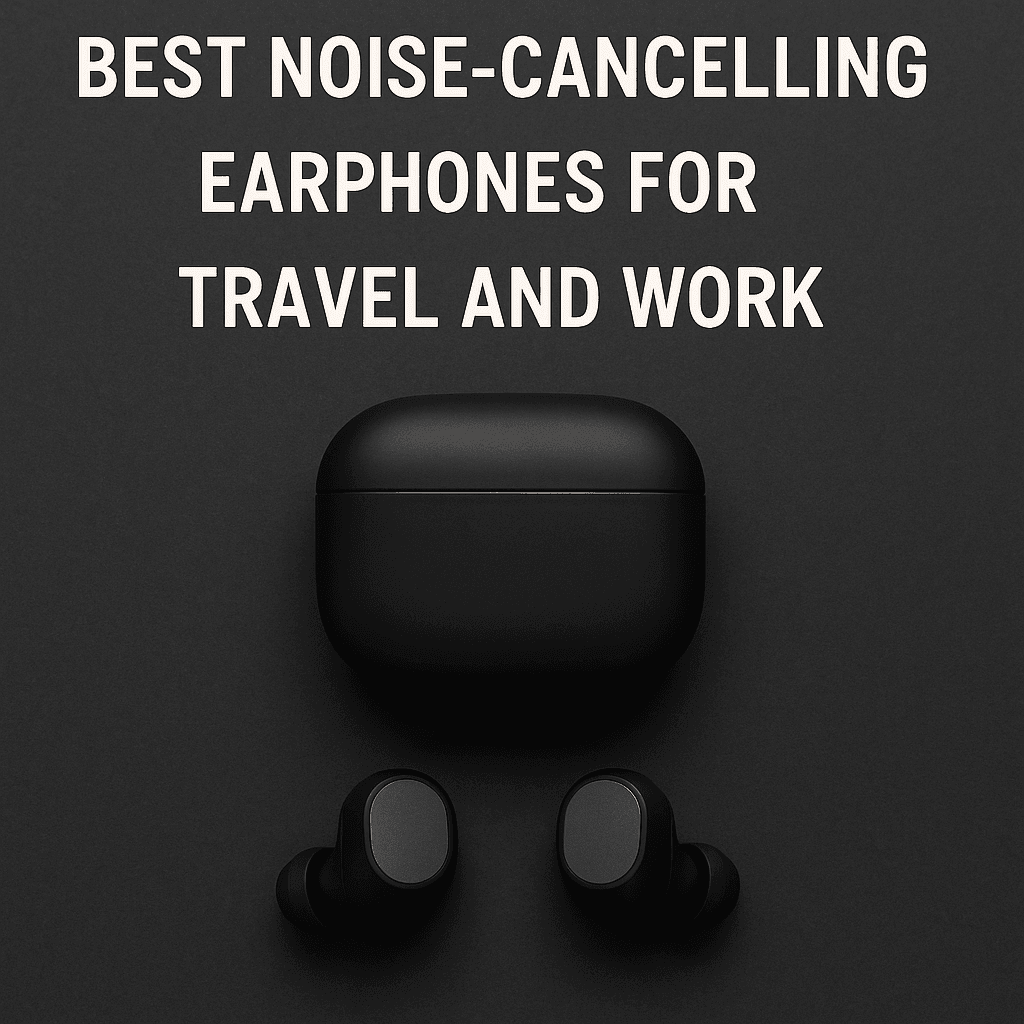
Best Noise-Cancelling Earphones for Travel and Wor...

Shopping 101: How to Get the Best Electronics Deal...