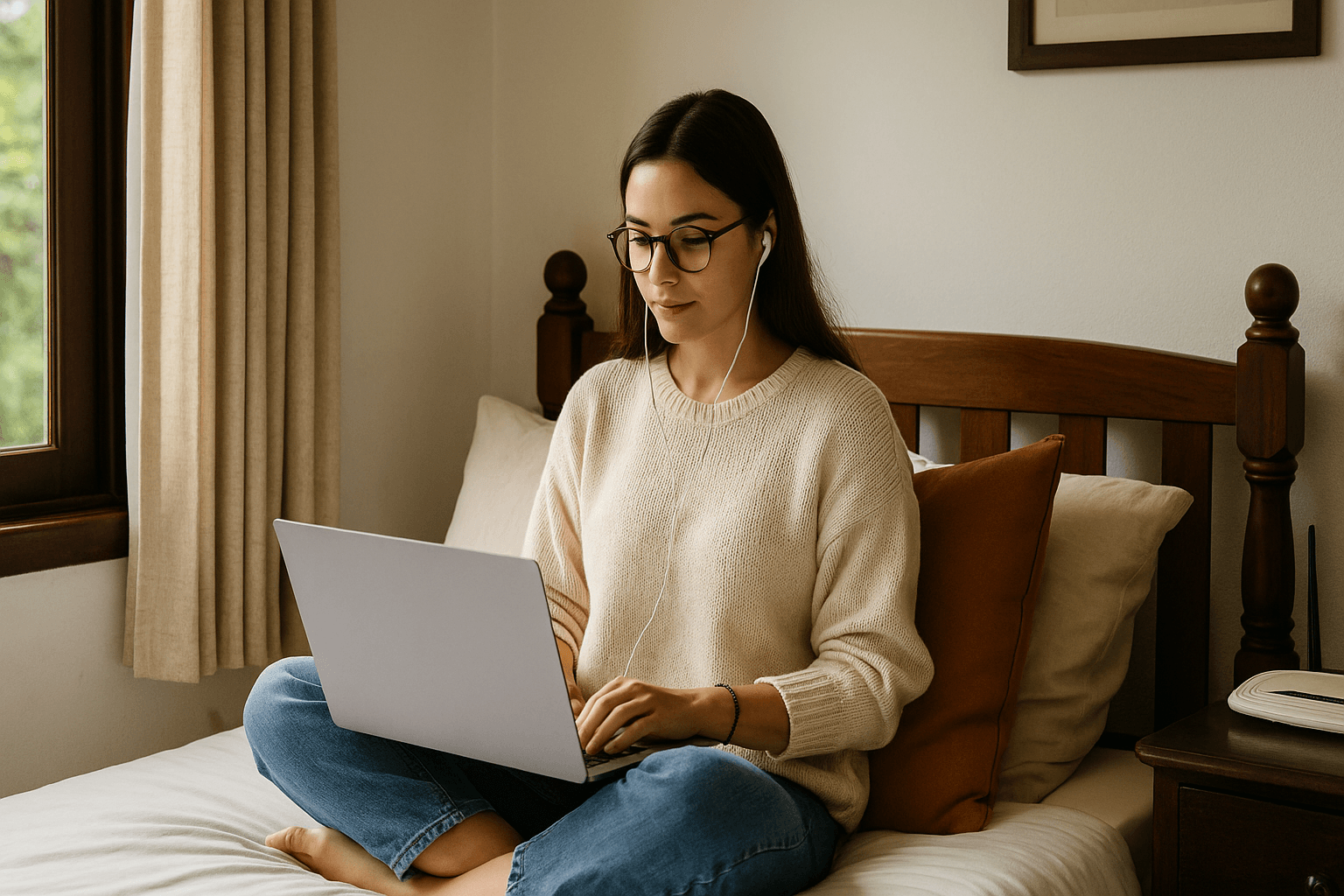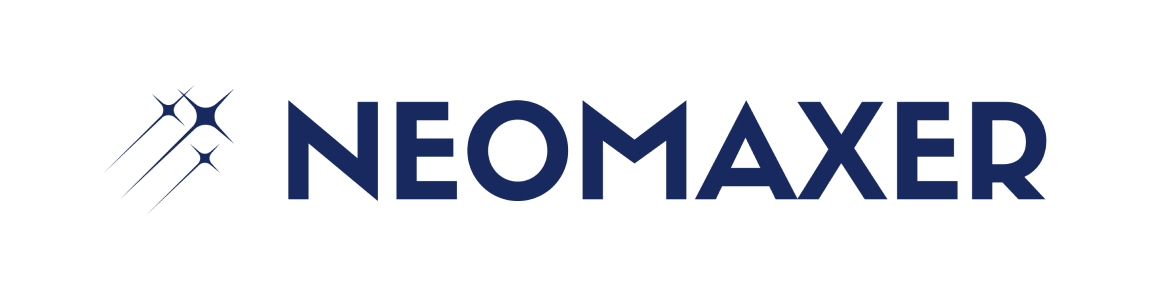SSD vs HDD in Laptops: Which One Should You Pick in 2025?

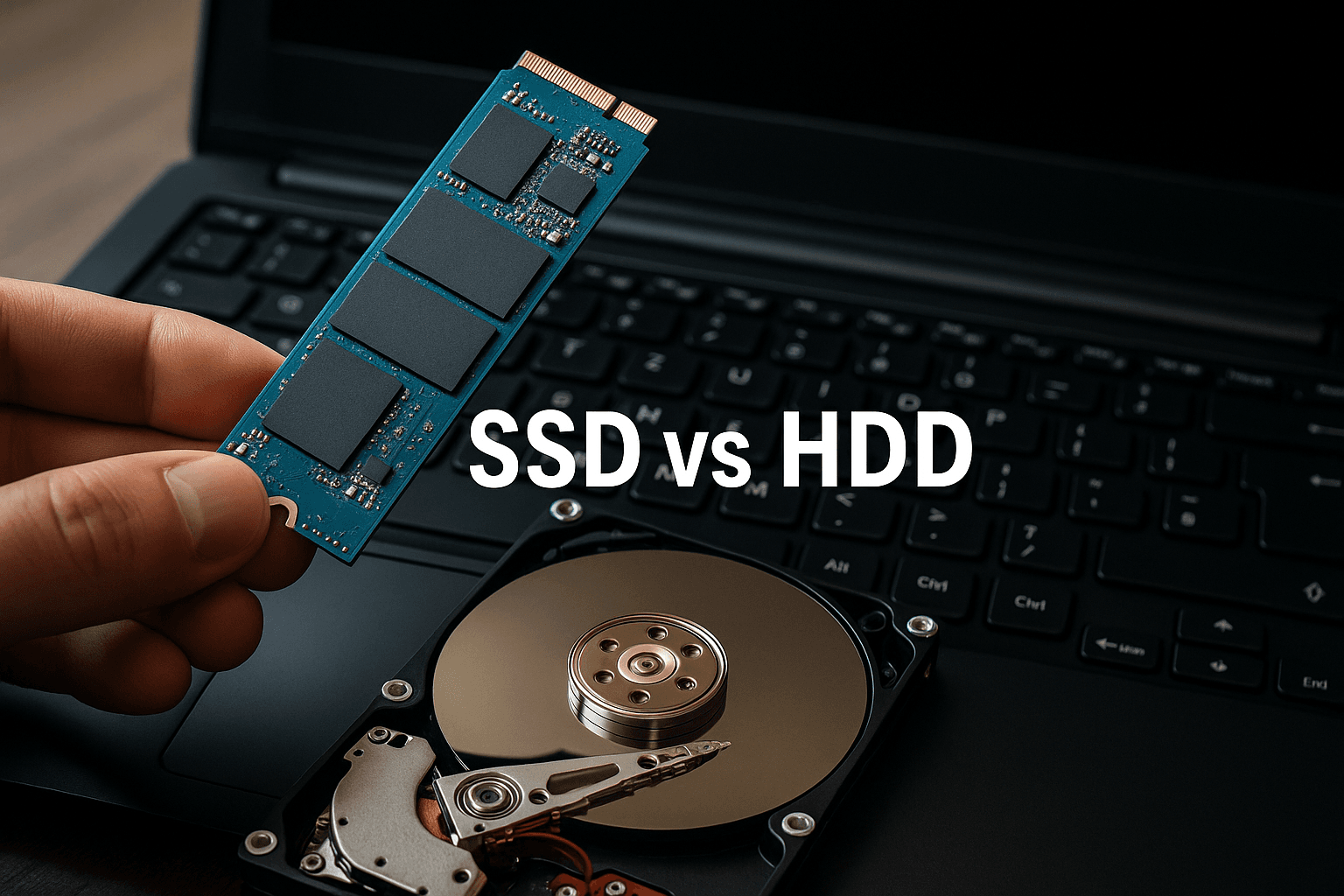
The Digital Dilemma: A Simple Introduction
If you're buying a new laptop, the kind of storage it uses isn’t just a small detail — it can seriously impact your experience. Whether you’re a student, gamer, content creator, or just someone who wants a smooth, reliable machine, the decision between SSD and HDD matters more than ever. And no, it's not just about how much stuff you can save. It's about speed, durability, battery life, and even how cool your laptop stays under pressure.
Let’s break it down.
What Are SSDs and HDDs?
Let’s start with the basics.
An HDD — or Hard Disk Drive — is the old-school type of storage. It’s mechanical. Inside, there are spinning disks and a moving arm that reads and writes data. It’s been around for decades and is still used because it's cheap and can store a ton of data.
An SSD — or Solid State Drive — is a newer kind of storage. It doesn’t have moving parts. Think of it like a giant, super-fast USB drive. It uses flash memory to access and store your data quickly and quietly.
Why SSDs Are Faster and Smarter
Speed is where SSDs absolutely dominate.
Booting your laptop? An SSD does it in under 10 seconds. Running heavy apps like Photoshop or Premiere Pro? SSDs open them in a flash. Transferring files, switching tabs, loading games — it all happens noticeably faster with an SSD.
This isn’t just about saving a few seconds. For professionals, students, and anyone who multitasks, that speed adds up to a smoother, more efficient day.
Where HDDs Still Hold Their Ground
Not everyone needs blazing speed. Sometimes, you just want storage — and a lot of it — without spending a fortune. That’s where HDDs shine.
If you’re storing huge video libraries, tons of raw photos, game backups, or just need more space for less money, HDDs are the economical choice. You’ll find 1TB or even 2TB HDDs at a fraction of what a high-capacity SSD would cost.
Of course, you trade off some performance. But if your work isn’t time-sensitive or performance-heavy, the savings might be worth it.
Durability: SSDs Are Built for the Real World
Let’s be honest — laptops get dropped. Bags get tossed. Desks get bumped.
SSDs don’t care.
Because they don’t have moving parts, they’re much more resistant to shock and wear. That makes them perfect for people who travel often, commute with their laptop, or just have butterfingers. HDDs, on the other hand, are vulnerable to even a small fall — and when they break, data recovery is expensive and not guaranteed.
Battery Life and Power Usage
If you're always hunting for a power outlet, this part matters. SSDs consume significantly less power than HDDs. That translates into longer battery life, quieter operation, and a cooler laptop — literally.
HDDs need power to spin the disks and move the read/write head. SSDs don’t, which is one reason ultrabooks and high-end laptops are all switching to SSDs.
Noise and Heat Levels
You know that faint clicking or whirring sound when your old laptop is doing something heavy? That’s the HDD working overtime. It’s not dangerous, but it’s distracting — and in quiet environments, noticeable.
SSDs? Silent. No noise. No heat. No moving parts. It’s all digital, so your laptop stays cooler and doesn’t make a peep.
Portability and Laptop Design
This one’s easy — SSDs are smaller and lighter. That’s why the sleek, thin, minimal laptops you see today all use SSDs. They take up less space, weigh less, and leave more room for bigger batteries or cooling systems.
HDDs are still found in bulkier laptops or budget models — but the tradeoff is a heavier device and less design flexibility.

Hybrid Storage: The Best of Both Worlds
Some laptops now come with both an SSD and an HDD. In this setup, the SSD handles your operating system and most-used apps — so everything runs fast — while the HDD stores large files like movies, backups, and games.
It’s a great compromise. You get speed where you need it and space where it counts. It costs more than a single drive, but not as much as a huge SSD. For power users, it’s a practical sweet spot.
What Should You Choose?
If you mostly browse the web, do light work, stream content, or write documents — a 256GB or 512GB SSD is more than enough. Your laptop will feel fast, quiet, and modern.
If you’re a student who needs storage for assignments, apps, videos, and the occasional game — go for a 512GB SSD for balanced speed and space.
Gamers and content creators benefit most from SSDs because load times matter. But pairing it with a 1TB HDD gives you room for all your heavy game files or project backups.
If you’re just after the most storage at the lowest price and don’t care about speed — a 1TB or 2TB HDD still makes sense.
Whether SSD vs HDD
Here’s the bottom line:
If you want speed, silence, durability, better battery life, and a modern experience — get an SSD.
If you want more storage and are on a tighter budget — go with an HDD.
And if you don’t want to compromise, consider a hybrid laptop with both.
The best choice isn’t about which drive is better — it’s about which one is right for how you use your laptop. In 2025, SSDs are quickly becoming the default, but HDDs still have a role to play — especially when space is the priority.
So don’t just go with what’s cheaper or trendier. Think about how you use your laptop daily. Then decide. That’s how you get a machine that truly fits your life.
Related Articles
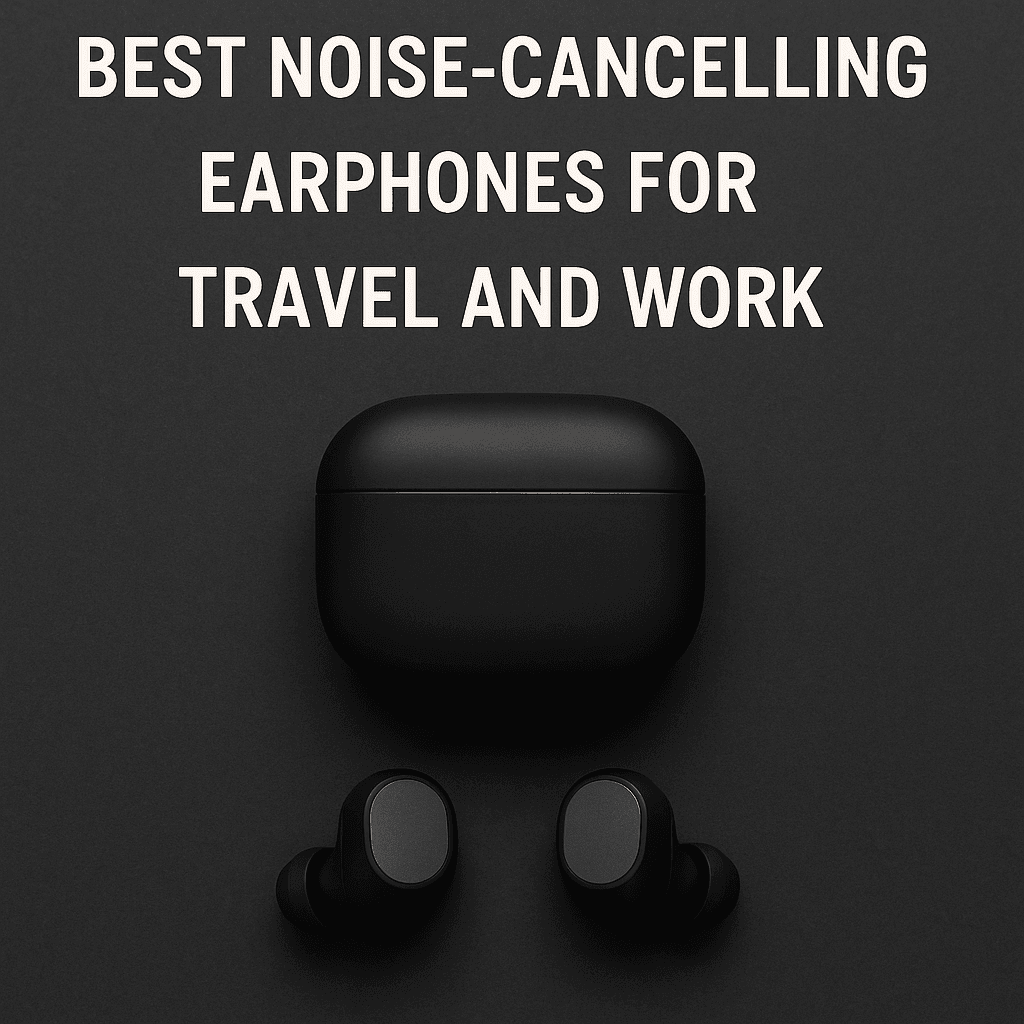
Best Noise-Cancelling Earphones for Travel and Wor...

Shopping 101: How to Get the Best Electronics Deal...